Today, after leaving a meeting, one of my junior analysts said “I guess we need to lower the threshold for declaring an incident.” Intrigued, I asked what brought him to that conclusion. He said “well, our incident response plan says that we organize the team if more than ten computers are affected, but you just said that an incident is any event that indicates harm or malice.”?Realizing that further clarification was required, I resorted to my favorite tools: analogies and metaphors.
 I gave the example of?Captain America hearing a car alarm going off. This is just an event, and not yet an incident. Why? Surely if a car alarm is going off, something bad is happening, right? No, not necessarily. It could have been set off by the owner by accident, by a teenager zipping by on his skateboard and accidentally slamming into the car, or another car bumping into it while parking. While these are all (noteworthy?) events, none of them represent an incident in the security context because nothing really bad was happening, and there was no evil intent.
I gave the example of?Captain America hearing a car alarm going off. This is just an event, and not yet an incident. Why? Surely if a car alarm is going off, something bad is happening, right? No, not necessarily. It could have been set off by the owner by accident, by a teenager zipping by on his skateboard and accidentally slamming into the car, or another car bumping into it while parking. While these are all (noteworthy?) events, none of them represent an incident in the security context because nothing really bad was happening, and there was no evil intent.
This is the equivalent of an analyst detecting an alert on the corporate SIEM. The analyst notes that there are a large number of failed logons occurring on a system. Investigating, he finds that they are all originating from a single workstation, which was unable to log on due to a recent password change. Is this an incident? No.
 Taking it to the next phase, let’s say that Cap does investigate, and he sees that the alarm was set off not by some passing skateboarder, but by a common street thug. Does Cap yell “AVENGERS, ASSEMBLE!?” No, not yet. Some two-bit thug trying to jack a car is well within Captain America’s ability to cope with without needing to call upon other members; you don’t call for Thor and Iron Man just because you’ve got them on speed dial, and Cap knows that.
Taking it to the next phase, let’s say that Cap does investigate, and he sees that the alarm was set off not by some passing skateboarder, but by a common street thug. Does Cap yell “AVENGERS, ASSEMBLE!?” No, not yet. Some two-bit thug trying to jack a car is well within Captain America’s ability to cope with without needing to call upon other members; you don’t call for Thor and Iron Man just because you’ve got them on speed dial, and Cap knows that.
This could be likened to the analyst detecting?malware on the affected system. Perhaps this?malware was trying a brute force attack against a random system on the network.?The analyst tasks the antivirus software to re-scan the system and do a cleanup, which it does successfully. Problem solved, with no need to bring on additional help.
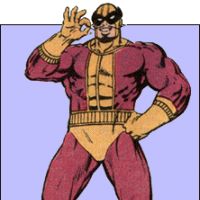 Even if the guy breaking into the car turns out to be Batroc, Cap doesn’t go crying for help, because he can has?handled?the likes on his own many times in his extensive career. But what if Batroc is not alone, and is accompanied by his brigade of super villains? This is where it gets a bit subjective. Being a seasoned incident responder, Cap is likely to attempt an immediate intervention in their nefarious activities, even though he’s outnumbered. However, if he starts to realize he’s being overwhelmed, Captain America is not too proud to reach out to a nearby resource like Bucky, the Falcon, or Spider-Man if he’s nearby. Since he has an established relationship with many other super-powered resources around the world, help is just a quick call away.
Even if the guy breaking into the car turns out to be Batroc, Cap doesn’t go crying for help, because he can has?handled?the likes on his own many times in his extensive career. But what if Batroc is not alone, and is accompanied by his brigade of super villains? This is where it gets a bit subjective. Being a seasoned incident responder, Cap is likely to attempt an immediate intervention in their nefarious activities, even though he’s outnumbered. However, if he starts to realize he’s being overwhelmed, Captain America is not too proud to reach out to a nearby resource like Bucky, the Falcon, or Spider-Man if he’s nearby. Since he has an established relationship with many other super-powered resources around the world, help is just a quick call away.
The analyst continues to investigate, and finds that there is malware on the affected system, and also notices alert that other nearby systems are apparently infected with the same malware. Contacting the department IT liaison, he finds that they are aware of the infection, which was passed around by a shared USB drive. Working together, the department contact and the analyst are able to clean up the malware before it spreads beyond the handful of machines.
 But, let’s say that Cap notices it’s not just an ordinary thug, and not even just Batroc’s Brigade, but it turns out that, for some reason – don’t ask why – it’s Ultron who has decided to steal this car. As a villain who has tried to destroy the world, and come awfully close to doing so, this is immediately dubbed a very serious incident.
But, let’s say that Cap notices it’s not just an ordinary thug, and not even just Batroc’s Brigade, but it turns out that, for some reason – don’t ask why – it’s Ultron who has decided to steal this car. As a villain who has tried to destroy the world, and come awfully close to doing so, this is immediately dubbed a very serious incident.
Further investigation reveals that multiple systems have been infected, and are communicating to an external IP address in a remote location. There is now evidence that classified data is being exfiltrated from the network. It’s time to call on extra help. The incident response team, consiting of members of the networking, server administration, and department IT?teams, are notified, and a command center is established. The team immediately begins to compare notes to determine what is going on, and how to contain the threat.
This is why?Captain America’s got not just Bruce Banner’s cell phone, Nick Fury’s SUV phone, and Tony Stark’s office number, but also Pepper Potts’ pager?(because she’ll be able to get a hold of Tony, regardless of what lady has caught his attention this evening). Cap also has a plan, which directs him to notify the regular members of the team.
This is why the incident response plan must be regularly updated to include a current list of contacts, the systems for which they are responsible, and their best contact methods.
 If it turns out that things are getting really bad, he may need to call upon a specialist. For example, since Ultron is (these days, anyway) made largely of vibranium, it may make sense to call upon someone with extensive knowledge of the precious metal – good thing Cap kept T’Challa’s Whatsapp handle at the top of his favorites! Now the Black Panther is only a hop, skip, and a jump away from joining the team. If other threats are encountered along the way, say, it’s found that Doctor Doom may be collaborating with Ultron, more help – in the form of the Fantastic Four – may be called upon, as they have extensive experience dealing with Victor von Doom, and can likely help contain the threat in a timely fashion.?
If it turns out that things are getting really bad, he may need to call upon a specialist. For example, since Ultron is (these days, anyway) made largely of vibranium, it may make sense to call upon someone with extensive knowledge of the precious metal – good thing Cap kept T’Challa’s Whatsapp handle at the top of his favorites! Now the Black Panther is only a hop, skip, and a jump away from joining the team. If other threats are encountered along the way, say, it’s found that Doctor Doom may be collaborating with Ultron, more help – in the form of the Fantastic Four – may be called upon, as they have extensive experience dealing with Victor von Doom, and can likely help contain the threat in a timely fashion.?
The organization maintains relationships with law enforcement, their ISP, and outside security firms who can supplement the incident response team if required. Calling on a professional services firm to assist with containing an advanced persistent threat may be called for, as well as notifying law enforcement or various government agencies, depending on the nature and scope of the breach that has occurred.
Is every day in the life of a security analyst as exciting as that of an Avenger? Probably not. But it can be fun, at times, especially if you like being a hero. If you think you have relevant skills or information that could be useful in a security incident, let?your local security team know, and ask how you could be of help during a crisis. Who knows? You may just get a snazzy, new ID card to carry around.

Review: Symmetry Series Folio for iPad Mini 4
Company: OtterBox
Price: $59.95

Continue reading “Review: Symmetry Series Folio for iPad Mini 4”
Review: Data Rescue 4
Data Rescue 4
Company: Prosoft Engineering
Price: $0 – $299
 I recently had the opportunity to review Data Rescue 4.2 from Prosoft Engineering, including a branded copy of their Bootwell USB thumbdrive.
I recently had the opportunity to review Data Rescue 4.2 from Prosoft Engineering, including a branded copy of their Bootwell USB thumbdrive.
From the publisher’s website: Data Rescue is hard drive recovery software that can recover your photos, videos, documents from:
- crashed, corrupted or non-mounting hard drives.
- accidentally reformatted hard drive or reinstalled OS.
- previous deletion, damaged or missing files.
A Horribly Wrong Attempt at Doing it Right
For several years, I have made it a practice to have separate email addresses (aliases) for separate purposes. This has made it easy for me to dispose of addresses when I no longer needed them – usually when I no longer wanted to receive emails from parties to whom I’d given the addresses. This also makes it easy to detect, and shut off mail from, companies that add you to their spam lists. Examples include online stores that I’d buy from ([email protected]), annoying realtors ([email protected]), and addresses I’d use in a variety of online forums ([email protected]). If you own your own domain name, or have a good email provider, this process is generally fairly simple.
| Sender | Goes to | |
| Amazon | [email protected] | [email protected] |
| Merrill Lynch | [email protected] | [email protected] |
| Boston realtors | [email protected] | [email protected] |
| PayPal | [email protected] | [email protected] |
| Online dating site | [email protected] | [email protected] |
Recently, I noticed I wasn?t getting any emails from Meetup.com. I?d just unsubscribed from a bunch of groups and changed others to not email me anymore, and since I hadn’t hosted any events in my group for some time, I didn’t think anything of it. As I’ve spent most of the last couple of months traveling, I did not miss the deluge of notifications of activities I wouldn’t be able to participate in anyway.
Separately from this, I had stopped receiving emails from American Express. I did not really notice this until I attempted to reset a password and never received the confirmation email that was to allow me to make the change. I sent myself a test email, and got it immediately, so I figured it was an issue on their end. As an alternative, I had Amex text me the confirmation code I needed, and promptly forgot about the email problem.
I also stopped receiving emails from Amazon.com, telling me my order had been received. But since I was getting text alerts of the package shipping and delivery status, I felt like I was still in touch with Amazon, so I didn’t think anything of it.
Finally, my financial advisor needed me to sign some electronic documents, and they kept emailing me, telling to sign them. I kept waiting for the forms, coming via Adobe’s document signing service, and they never arrived. Then I started to do some simple math and realize that we had a problem.
So I began to pay attention to this problem and troubleshoot it. My personal email was hosted at a budget hosting provider, and then forwarded to a Gmail account. I would send test emails to myself, and they would show up. I checked my junk mail folders, and searched everywhere, but could not find any recent emails from Amazon, Amex, Meetup, and other vendors, yet my tests came through! Why? Now that I was aware of the problem, I had to know, so after I’d exhausted all the troubleshooting I could do myself, I opened a chat session with my hosting provider. The results were astounding.
But first, a little background information. DNS – Domain Name System – is the service that translates somewhat human-friendly Internet site names, e.g., nikolaidis.com, amazon.com, and example.com, into computer-friendly numbers, e.g., 74.207.233.119, 72.21.194.212, and 93.184.216.119. There are several types of DNS records, and one of them is SPF, short for Sender Policy Framework. This began as a proposal several years ago to allow for some sort of authentication of email.
Most people probably do not realize that, in most cases, it is quite trivial for anyone to send email as just about any address they want, and unless the mail servers’ administrators take deliberate action, there’s nothing stopping this. This means that I can quite easily send an email to you as [email protected], telling you to click the link below to reset your password, and if you are gullible enough to do so, steer you to a phishing site where I steal your credentials. SPF is an attempt to combat email forgery, but allowing owners of domains to set up authorized lists of email servers that they can send email from. If the owner of the domain configures this, and the receiving mail server actually checks it, this can be an effective way to authenticate the sending server and allow or reject the email, based on its validity.
Back to my budget host. A couple of months ago, supposedly to comply with an ICANN regulation (which I do not buy for a second), my host made a change that enforces checking of SPF records. To prevent spoofing of emails, they will not forward any email for a domain that has an SPF record unless they are authorized to do so. This means that if I am not Amazon.com, my host will not forward emails claiming to be from Amazon.com. So far, so good.
Some mail systems have the concept of an alias, which is one way of saying “anything addressed to [email protected] goes to [email protected].” Another way to accomplish this is to set up an email forwarder, which is another way of saying “any emails that come here for [email protected] we will forward on to [email protected].” If the difference seems trivial, it can be. Essentially, forwarders are usually used to send email to a different mailbox or server, whereas aliases are both local to the same account on the same server. So if [email protected] and [email protected] are on the same server, you’d normally use an alias, but if Robert wanted his email to forward off to a Gmail account, he’d use a forwarder.
Here’s where things get stupid.
My budget host supports email aliases by using forwarding addresses only, not aliases. I would normally make up a forwarder for each purpose, and have that forwarded to my Gmail account. My host’s recent attempt to comply with a supposed ICANN directive means they will no longer “forward” an email unless the SPF records match. Since Amazon does not have an SPF record, saying that my email host is authorized to send email for them – why would they? – my host will not forward my email, which has landed in my mailbox, to my own external mailbox. “Okay,” I said, “I’ll set up a new, local account on my host, and have my forwarders forward to it, and then check that mailbox separately.” Nope, that won’t work either, as this is still considered a “forward” and my host won’t do that.
What?!?! When I heard that, I was astounded. Essentially, this host, which is a large, tier 1 hosting provider, has just killed the idea of aliases altogether. Their suggestions were for me to have Amazon set up an SPF record for my host mail server (Uh… no, you level 1 idiot, Amazon is not going to grant me the honor of sending email as Amazon to every one of their customers who wants to receive email from them), and for me to simply set up a new mailbox for each address I want. I have over 100 email aliases. So they want me to set up and check over 100 mailboxes now? I think not!
This is a case of good intentions gone horribly awry. I can only hope my host realizes the level of idiocy they’ve fallen to in their attempt to make things better. In the meantime, I’m moving my email to the one that we use and resell at work, which does not have this well-intentioned, yet stupid, restriction. As a result of my not receiving emails from Meetup.com for several weeks, I never got the email telling me that my dues were due again, and as a result, I lost control of my favorite Meetup group, which I’ve run for the past year. Fortunately, one of my fellow members pointed this problem out promptly and I was able to renew my subscription and reclaim my group. This is a relatively minor consequence, but it does not take a long stretch of the imagination to see more serious consequences coming from emails being unanswered for several months.
On the plus side, I realized that I was still receiving emails from Plenty of Fish, so I was able to use this as an opportunity to delete that forwarder. Advice to those of you who use online dating: avoid PoF. Trust me, eHarmony and OKCupid are better.
?Heartbleed heartache? ? should you REALLY change all your passwords right away?
A Reminder About Administrative Rights
Translation: ?You can stop 92% of all of the bad stuff happening on your network by having to enter a password on those rare occasions when you need to install or update software on your computer.? Is that really so bad?
You Are No Longer ?Too Small? To Be a Target
"I'm sorry, I don't understand."
This phrase is not too difficult, and if you’re like some folks I’ve had to deal with recently, will serve you immensely well. Say it with me: “I’m sorry, I don’t understand.” Continue reading “"I'm sorry, I don't understand."”
On Evernote (and other cloud services) Security
No, it really is you
As a techie, I am sometimes told that I “speak a different language” than “ordinary/normal/regular” people. To this,?I usually respond by giving thanks for the backhanded compliment, as I appreciate being considered more than ordinary/normal/regular. Second, I may say “just because I am Greek, doesn’t mean I speak it.” Finally, my new and go to response is “No, I’m speaking English. You are choosing not to understand me.” Continue reading “No, it really is you”

